Step one: I firstly drew the image I was going to do, but for this part, I drew each part of the image on a different layer, so I can move them separately, this made it a lot easier for me in the long run. The image below shows that I have also named my layers to make it easier for me to figure out what layer is which

Step two: I then added key frames to each of my layers so all my layers would show when it is being animated, I added the keyframes all at 50fps, but the choice of where to add your keyframes is up to you.

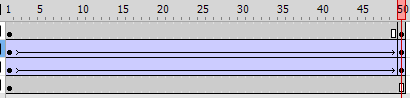
Step Three: Next you click on the layer you want to make move and click on modify>Convert to symbol and then convert it to a graphic

Then simply export it as a gif.

No comments:
Post a Comment