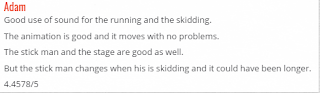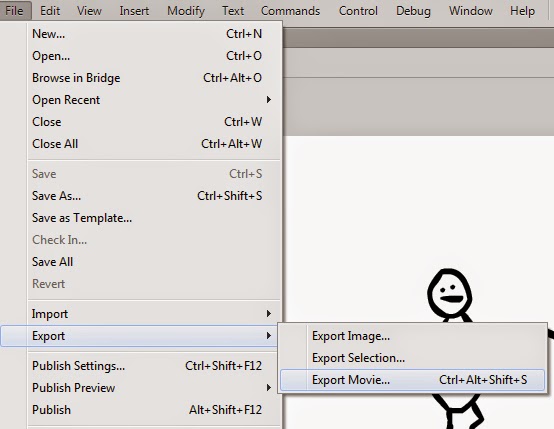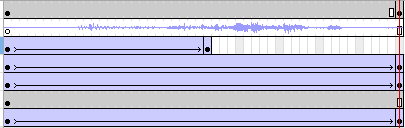What is your own personal response to the
animation you have been produced?
• What
is your response to the feedback you have received?
• Based
on this level of response, how could you have improved your production?
• Will
you make these improvements to your production based on your feedback?
firstly I will start with the Adams comment on my padlet about my animation
Firstly I will comment on the sounds which I used, I thank you for that comment because overall I think it is the best part of my animation, I used two pieces of sound which I used of on the same layer, as you can see here.

I agree it does run pretty cleanly but there is one part which I do not think runs that smooth and that is the part when he flips over the gap, I think he takes too long jumping over, therefore I think I should of separated the movements a lot more than I did, as you can see in this gif

I also agree the stages of the stick man are good, but it is not a stickman, it is not just lines which I have drawn on him, also I did that by drawing lots of movements which I could use again, making it easier for me.
Also I think the rating suits it, which was a rating of 4 to round it up
The reason he changes when he skids is because I could not make that part run really well with the rest. it is a part which I would probably go over again if I had a chance and make it run much more smoothly that it runs in the animation at the moment.

What kind of thing which I was aiming for it to look kind of animation below, something random that a lot of these videos have, which does not make sense at all and also I was aiming for the same kind of movement but not as advanced obviously
I agree it does run pretty cleanly but there is one part which I do not think runs that smooth and that is the part when he flips over the gap, I think he takes too long jumping over, therefore I think I should of separated the movements a lot more than I did, as you can see in this gif

I also agree the stages of the stick man are good, but it is not a stickman, it is not just lines which I have drawn on him, also I did that by drawing lots of movements which I could use again, making it easier for me.
Also I think the rating suits it, which was a rating of 4 to round it up
The reason he changes when he skids is because I could not make that part run really well with the rest. it is a part which I would probably go over again if I had a chance and make it run much more smoothly that it runs in the animation at the moment.

What kind of thing which I was aiming for it to look kind of animation below, something random that a lot of these videos have, which does not make sense at all and also I was aiming for the same kind of movement but not as advanced obviously
Alex's Response
Good use of sound, it fit really well into the animation
Good use of technique with the Slo-motion shot
Animation flows smoothly
Character design is simple but effective
The skid at the end was either cool or lazy animating... I don't judge
Small Gap in the stage on the left
The character changes at the end quite noticeably
The spikes in the pit looked brown which could either be rust
RATING OUT OF 5: 4/5- Good idea and good techniques used, only let down by minor flaws.
The slow motion shot was not what I was aiming for, it just ended up being like that due to me putting to many frames in there, with each one of them movements being too close together, this is something which I would change if I did it again. You can see the jump part in a gif above in the other response
The reason I made the characters design like that is because it made it a lot easier for me to move my characters a lot smoothly
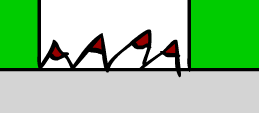 The reason the skid at the end seems like lazy animating is because I found it hard to actually make him look good skidding, this is why I added a sound effect to it, so people knew exactly what was happening.
The reason the skid at the end seems like lazy animating is because I found it hard to actually make him look good skidding, this is why I added a sound effect to it, so people knew exactly what was happening.The spikes which I used, I was going to change but I forgot to change them to how I wanted them, I would change them if I did it again
I think that is a suitable rating.
http://padlet.com/raywood_/Bookmarks
Now I will evaluate myself
How do I feel about the work I produced?
I feel that there was parts which I could of greatly improved if I had knew what I was doing straight away, I would of probably had more time to make certain things much better than they are, things such as the movement of the characters, I would of probably made the movement a lot better, things such as the how the legs move and the look of the characters changing, how the body looks for each character, Making them look more alike.
What is Audience feedback?
This is what I have just did at the top, it is responding to the feedback you have on your piece of work, talk about why you think they gave you that kind of response, maybe question some of the things which they said and say how you could of probably improved it.
Will I consider improvements?
I would most likely consider a lot of these improvements in my feedback which is things such as improving the movement and probably change certain parts of it such as the quality of the overall drawing to it, Such as the spikes, I would like to make them look a lot more realistic, this is the main thing I would want to change
I would most likely consider a lot of these improvements in my feedback which is things such as improving the movement and probably change certain parts of it such as the quality of the overall drawing to it, Such as the spikes, I would like to make them look a lot more realistic, this is the main thing I would want to change